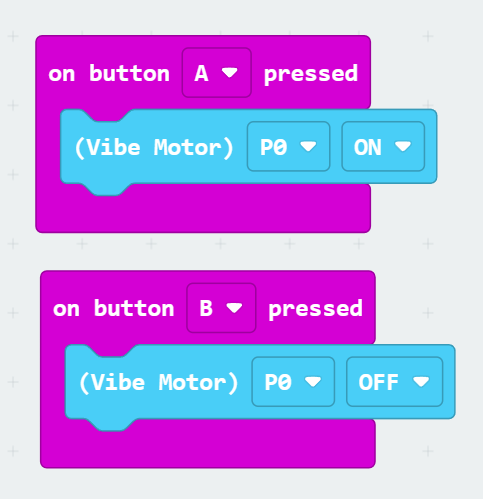Sugar - Vibration Module
Introduction
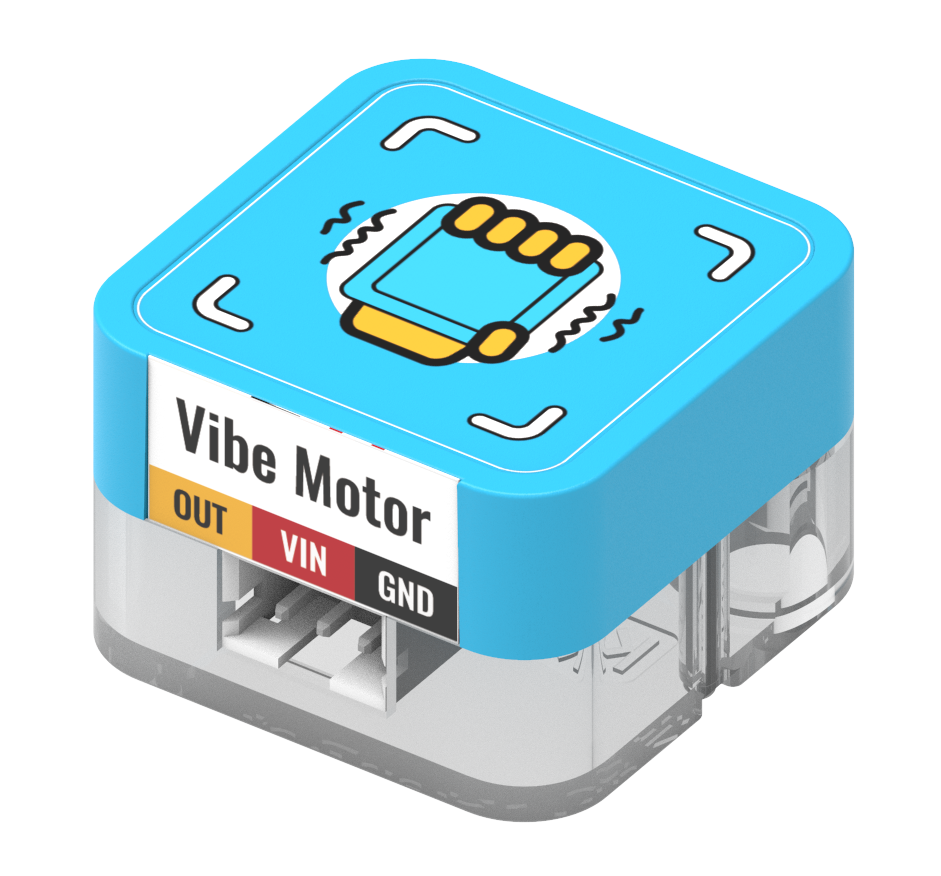
Features
Controls motor rotation to achieve a vibration effect, similar to the principle of a mobile phone vibration motor
SignalDigital input 1 (high level): Turn on vibration 0 (low level): Turn off vibration
Module Principle
There is a motor inside, the axis of rotation of the motor is not symmetrically centered, which will result in the effect of overall vibration
Wiring
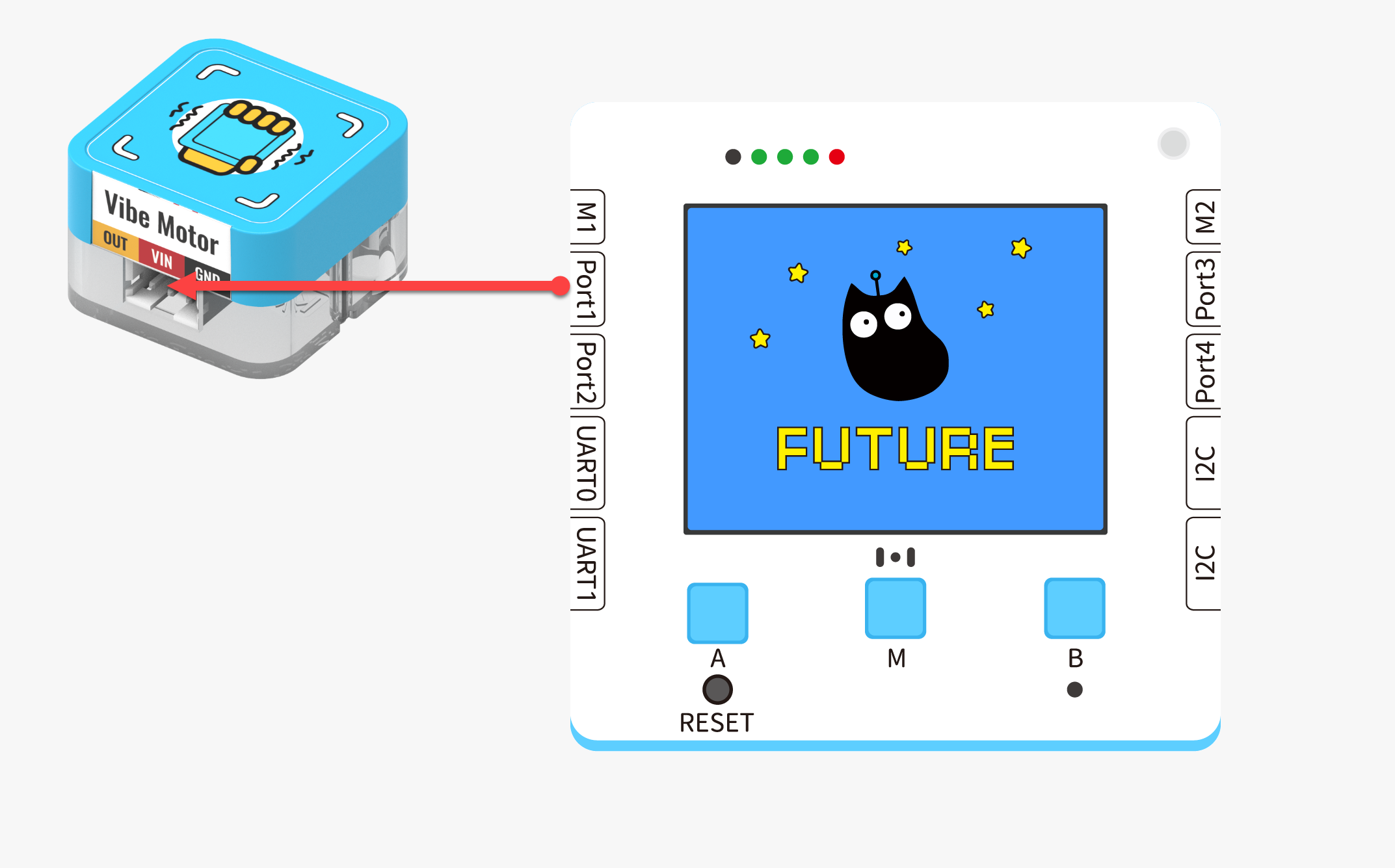
| Future_Board_Lite_Interface | Wire | |||
|---|---|---|---|---|
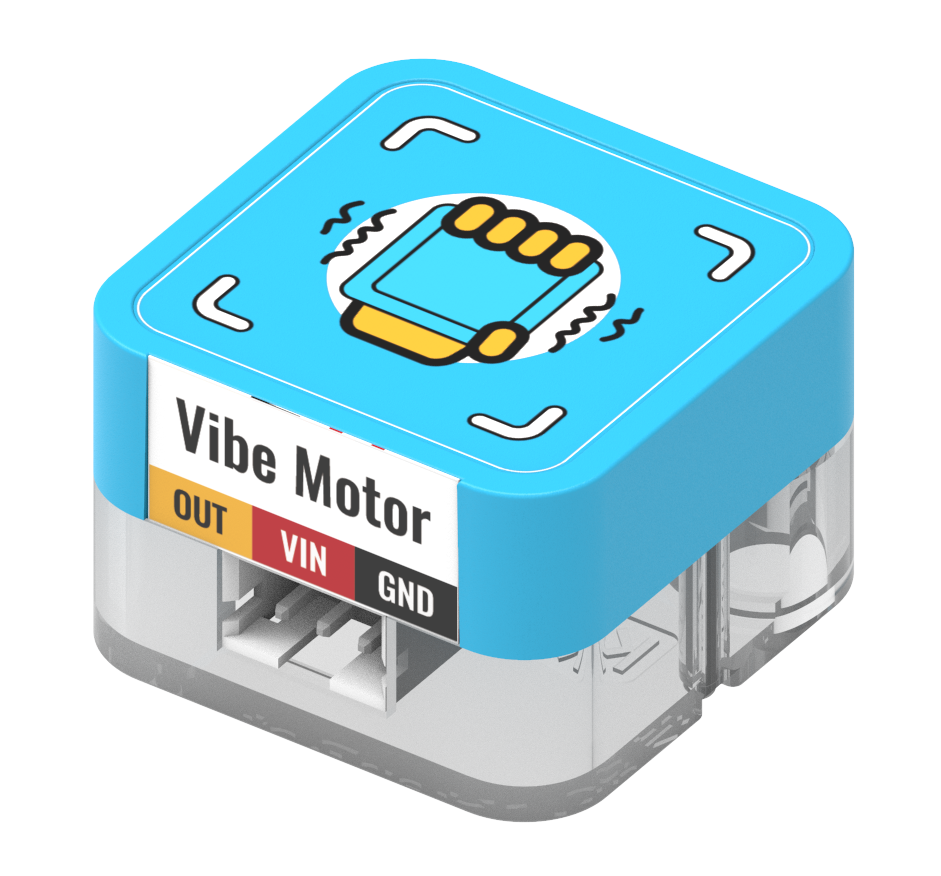 | Sugar Vibration Module | Port1 | White PH2.0-3Pin Interface Wire |  |
Block Function Description
| No. | Block Image | Block Function |
|---|---|---|
| 1 | 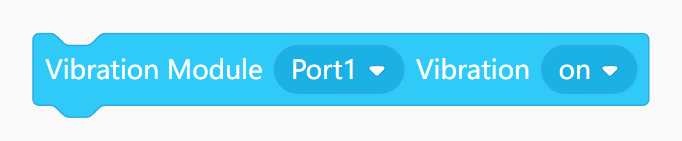 | Control the switch of vibration module |
warning Supports connection to Port1、Port2、Port3、Port4 Pay attention to the consistency between the interface and the actual interface during programming
Program - Function Description
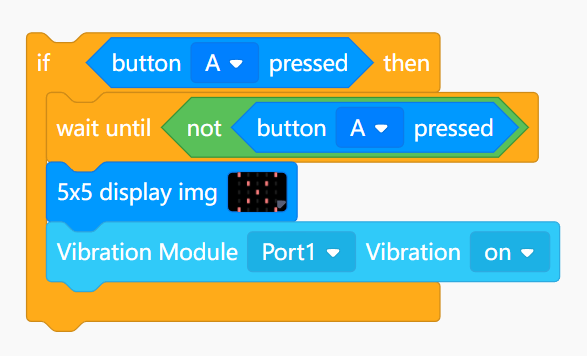
After pressing the button, wait for the button to be released and then start the vibration module
Program - Full program
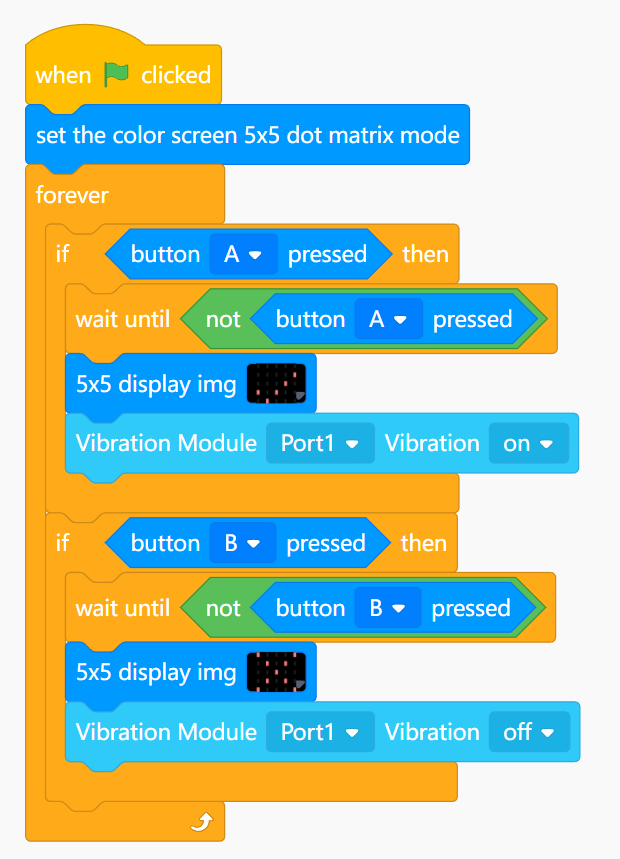
Effect
Press the A button to turn on the vibration module Press the B button to turn off the vibration module
Use Kittenblock
Use the app to download and run programs offline to view results
Using on Microbit
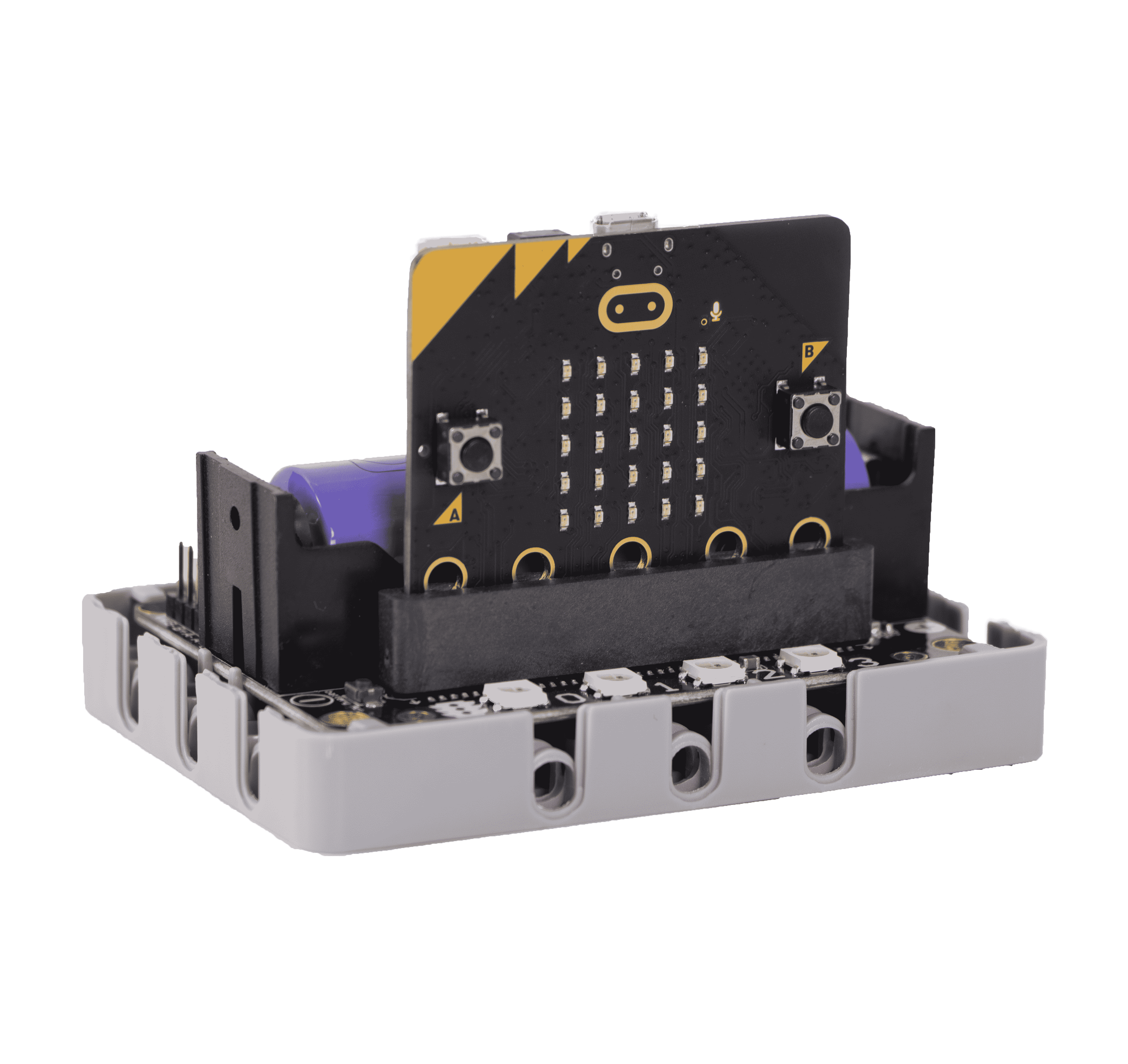
Programming Platform
Microsoft MakeCode for micro:bit Use Makecode programming platform
Add the Sugar plugin
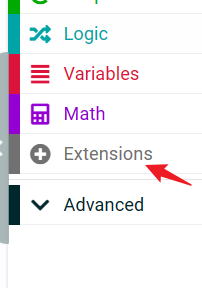
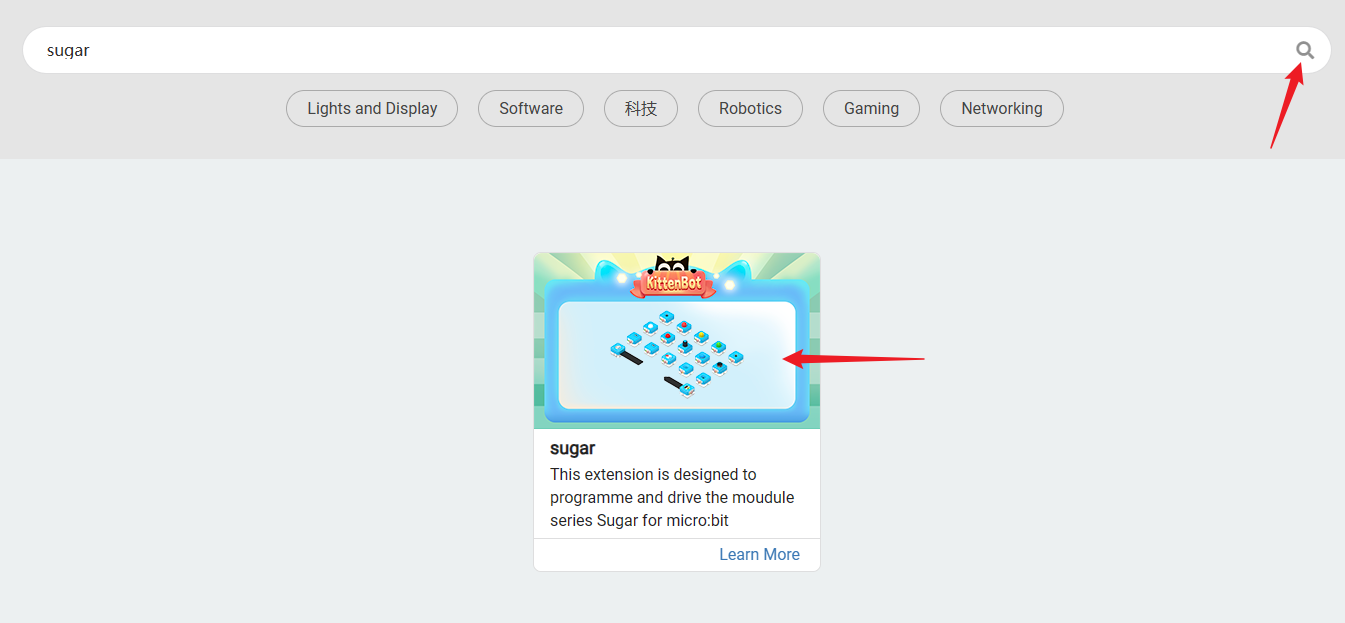
Search for Sugar in extensions, click Add
Circuit connection
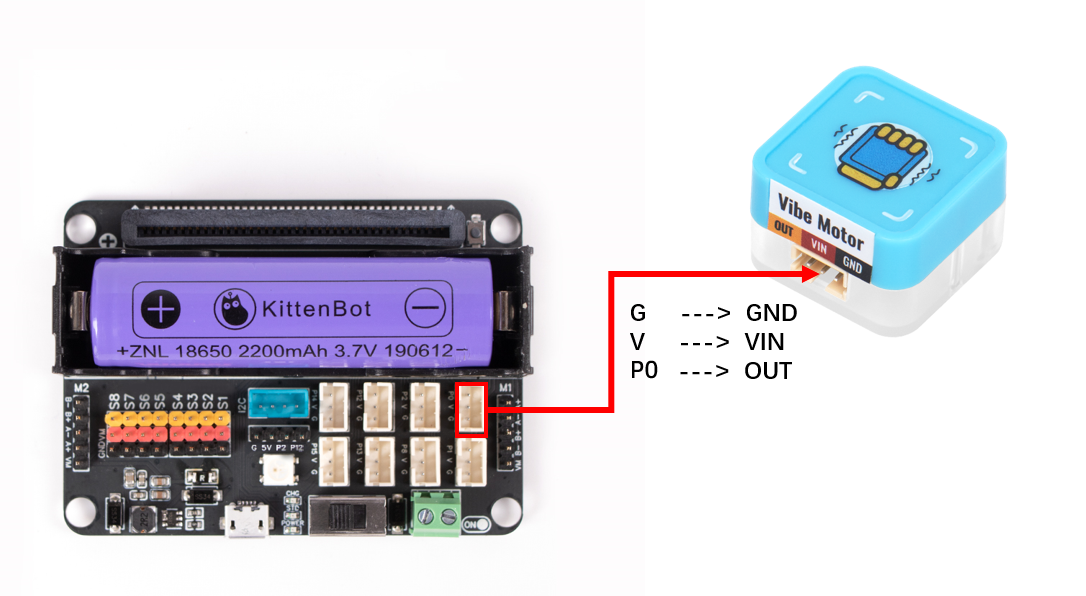
| Microbit port | Wire | |||
|---|---|---|---|---|
 | Sugar vibration module | P0 | White PH2.0-3Pin interface wire |  |
Block Function Description
| No. | Block Image | Block Function |
|---|---|---|
| 1 | 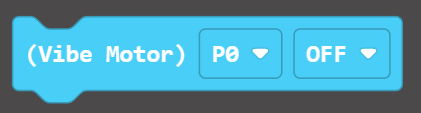 | Control the switch of vibration modul |
Case: Button control