display-shield-guide
Introduction
As we all know, the Newbit Arcade Shield can only be used on the Makecode Arcade platform or MicroCode platform. It is not supported on the Makecode platform, and it cannot be used as a controller, which is really a pity.
However, Microsoft recently released a powerful plugin in the latest Makecode Beta version—display-shield. This plugin allows the Newbit Arcade Shield to be used on the Makecode platform.
Quick Start
Open the following URL in your browser: https://makecode.microbit.org/beta
[!NOTE]
Please note that it is the beta version.
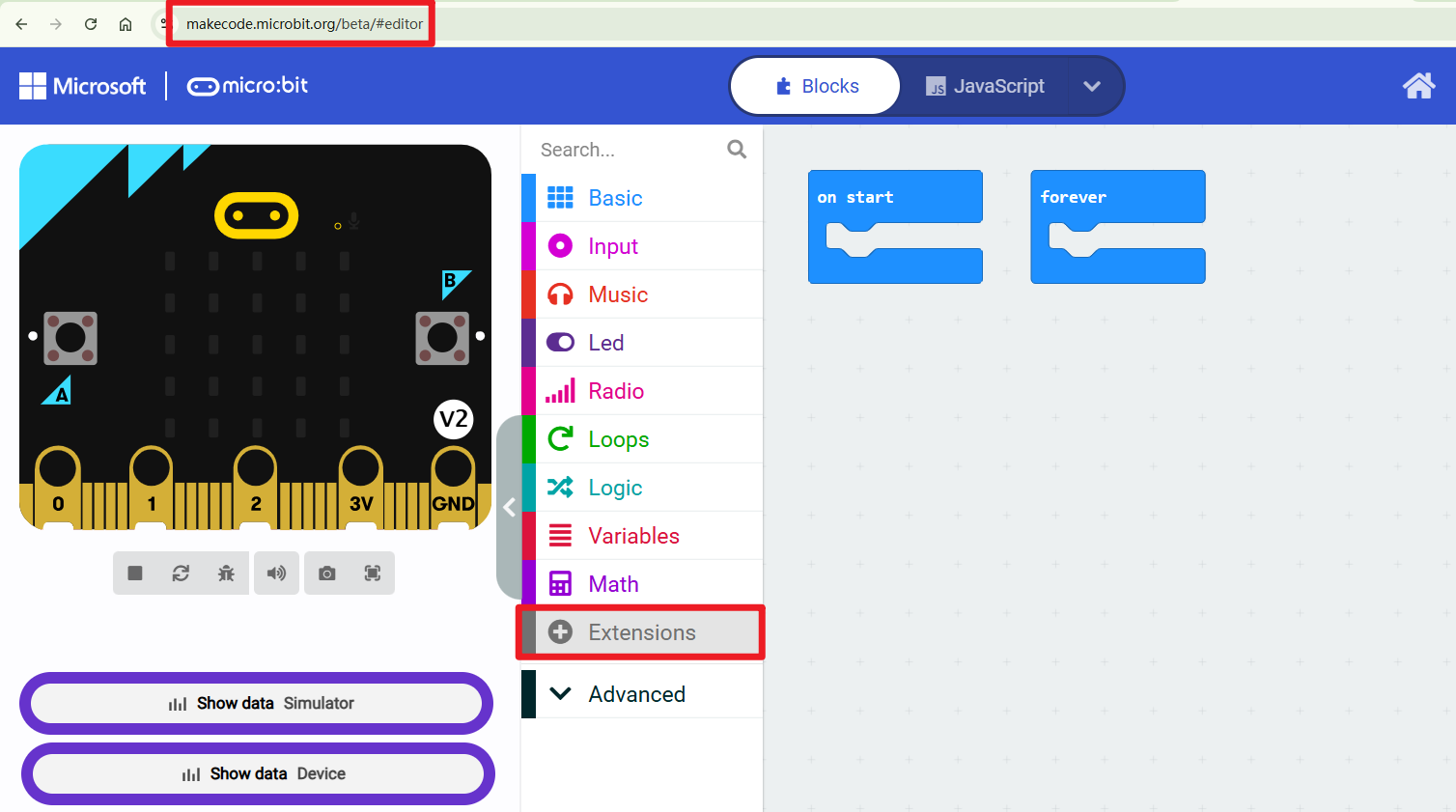
In the Extensions, search for “display-shield”.
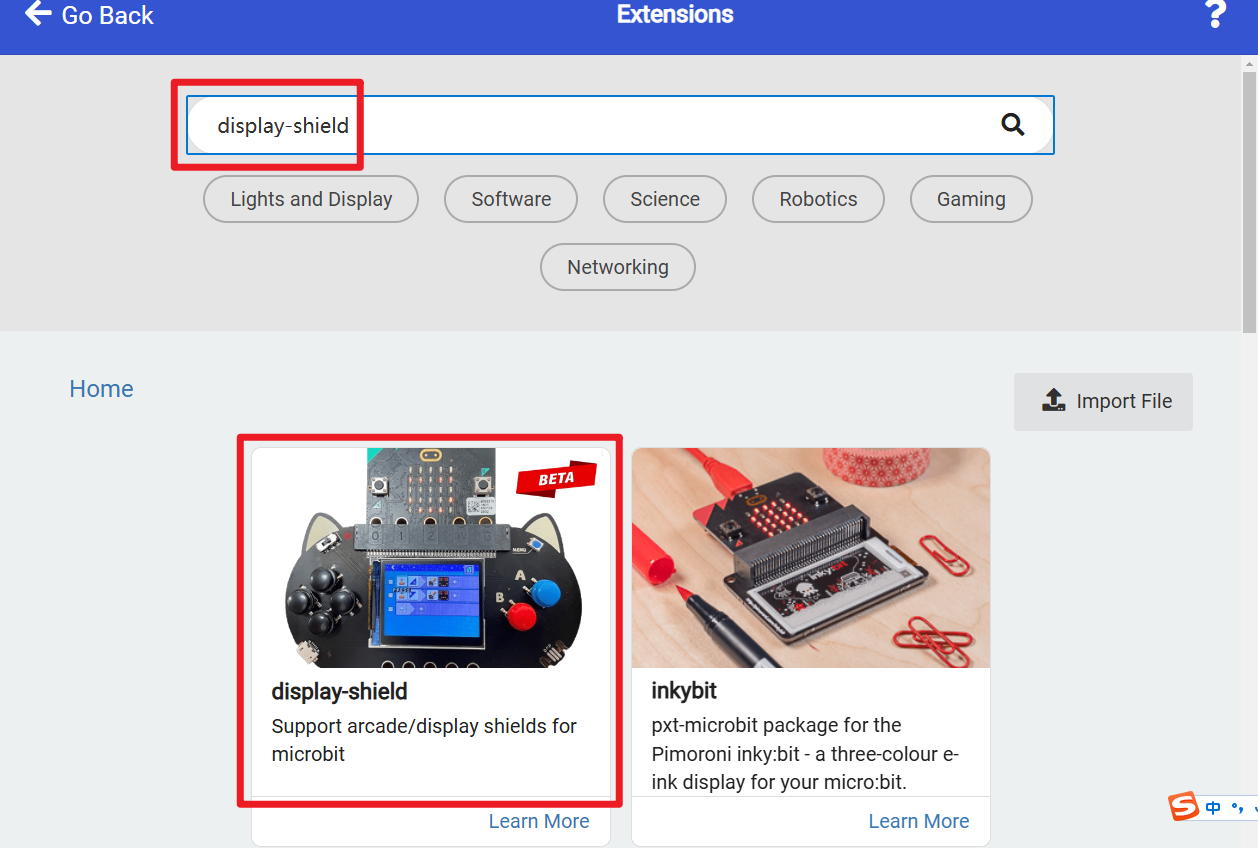
The display-shield category includes two subcategories:
- Controller
- Drawing
Simulator
The buttons on the left side of the simulator correspond to the buttons on the Newbit Arcade Shield. The image display area on the right side corresponds to the screen of the Newbit Arcade Shield, which has a resolution of 160x120 pixels.
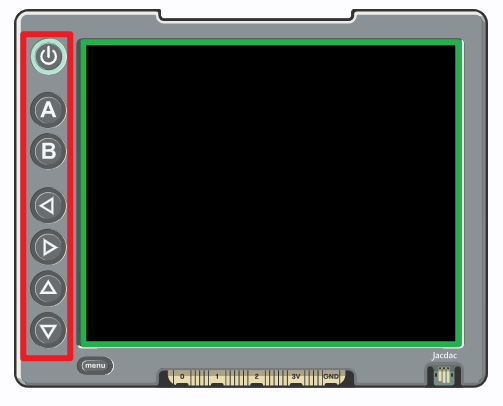
Categories
In the Controller category, you can program the directional keys and A/B buttons on the Shield.
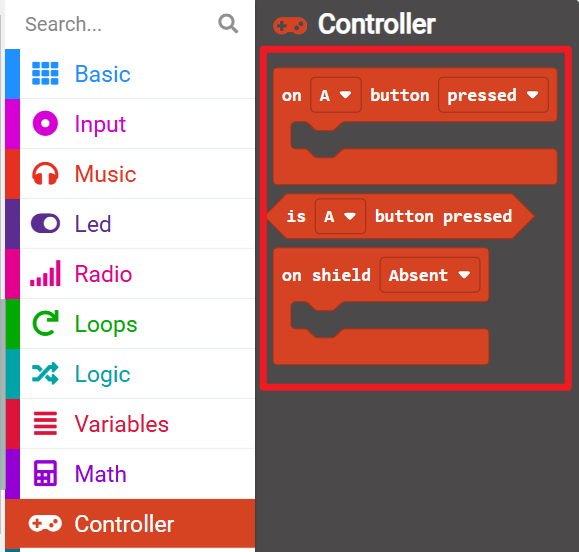
In the Drawing category, you can display geometric shapes or custom patterns on the screen.
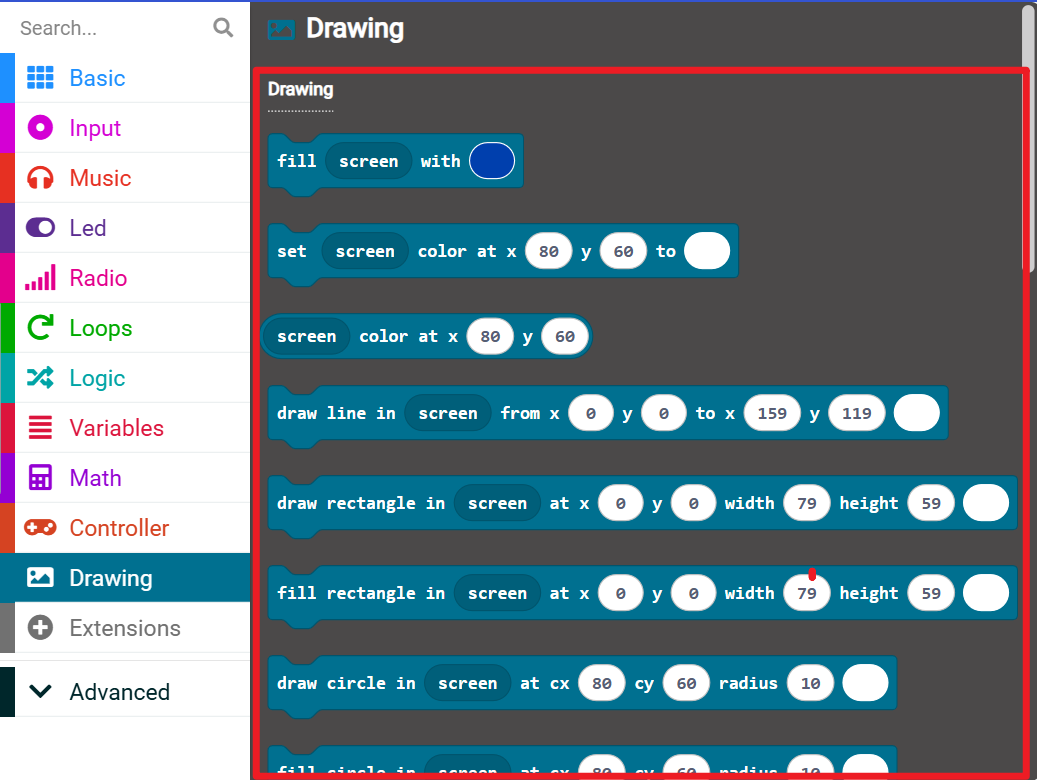
Controller Application
Write a program to control the dot matrix display using the controller buttons.
Simulator behavior:
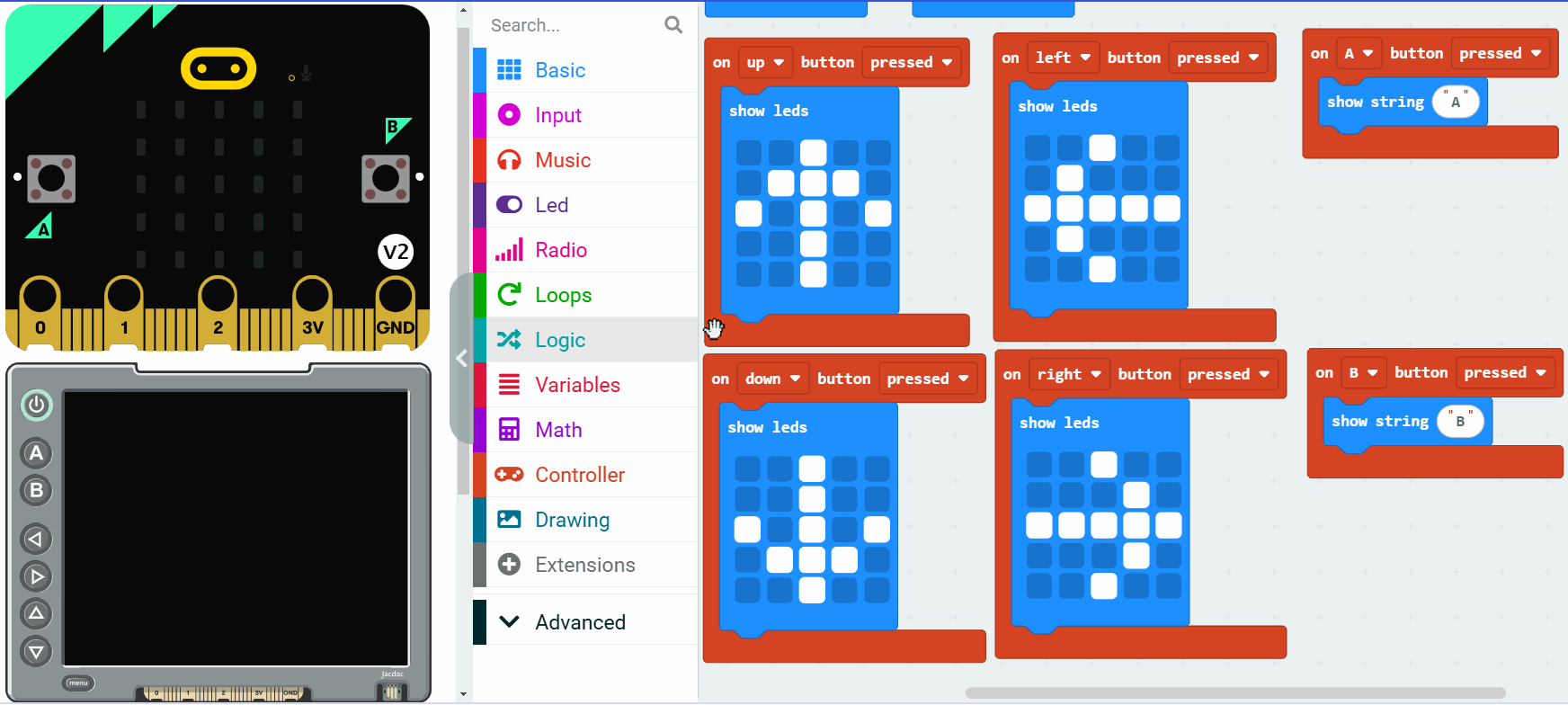
Physical behavior:

Drawing Geometric Shapes
Draw a facial expression using geometric shapes.
Simulator:
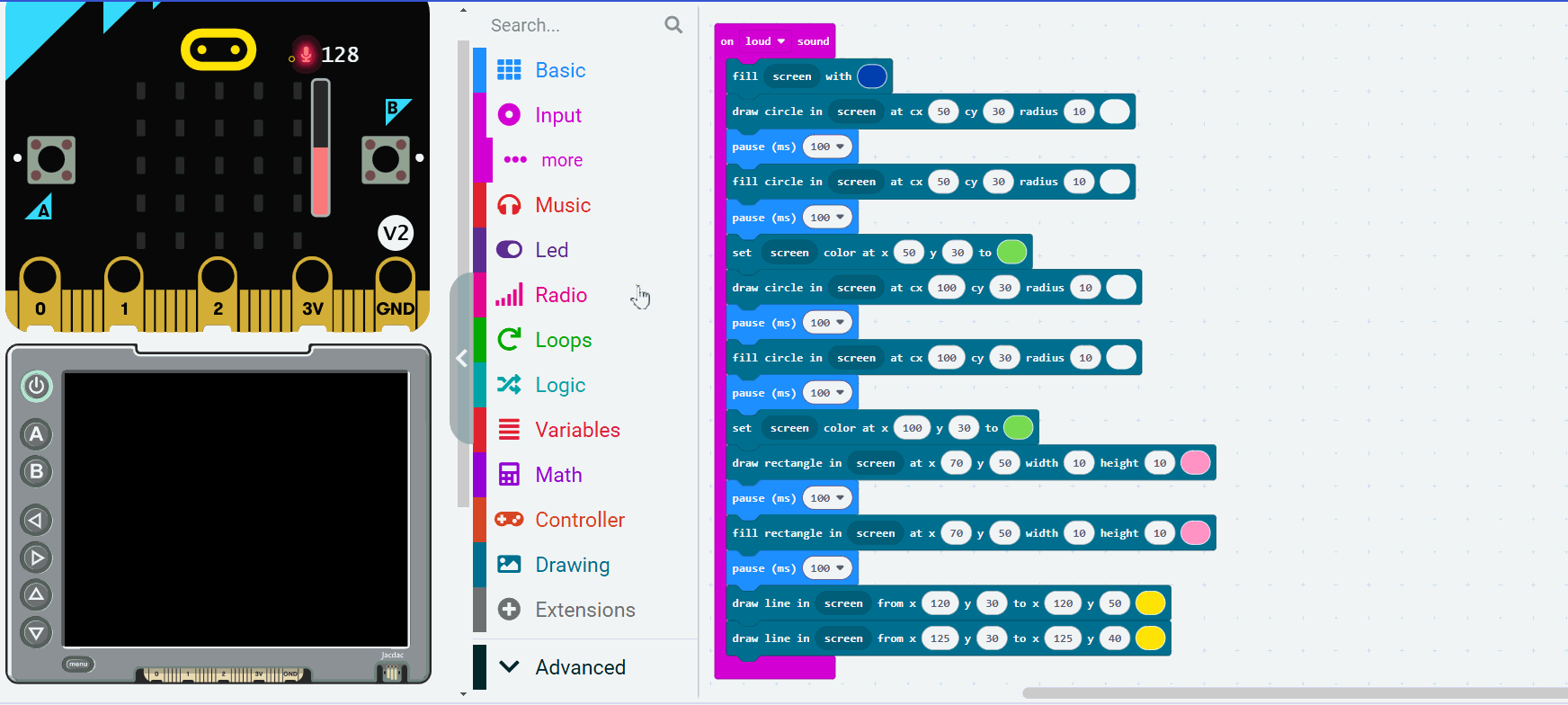
Physical behavior:
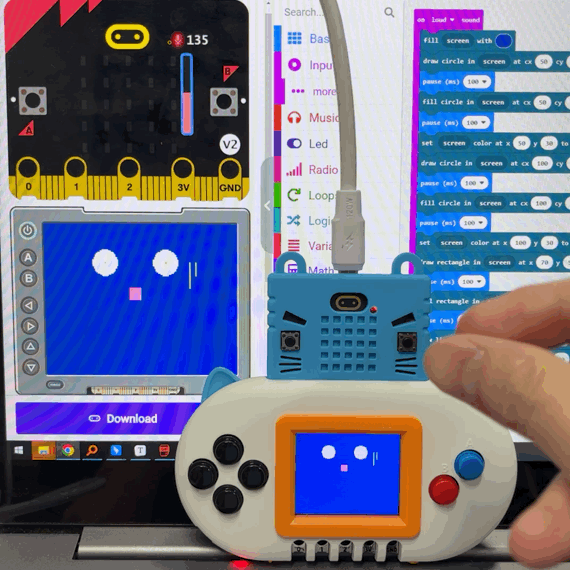
Combining Gyroscope Data
Display charts combined with gyroscope data.
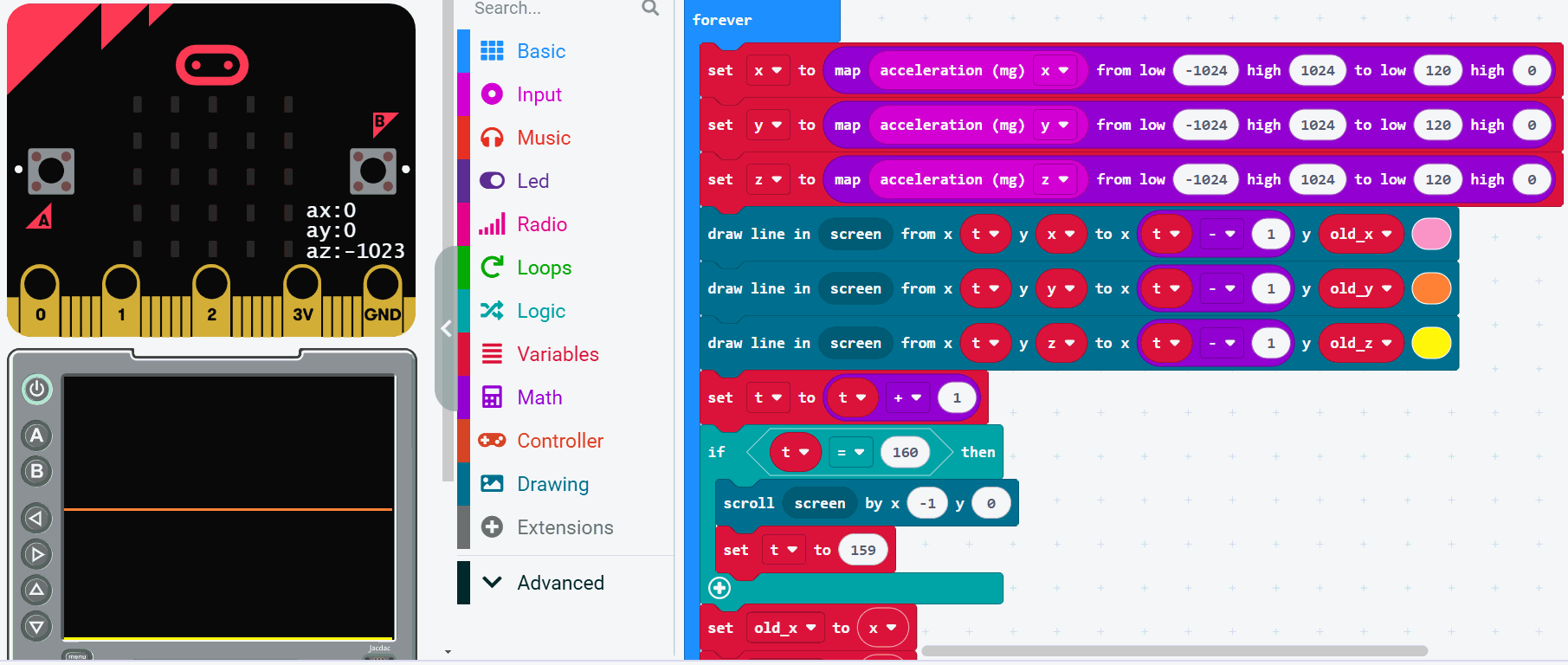
Custom Drawing
You can create custom tiles. The operations here are consistent with the tile operations in Makecode Arcade. There are 16 colors available for setting, and you can define the position of the tiles for display.
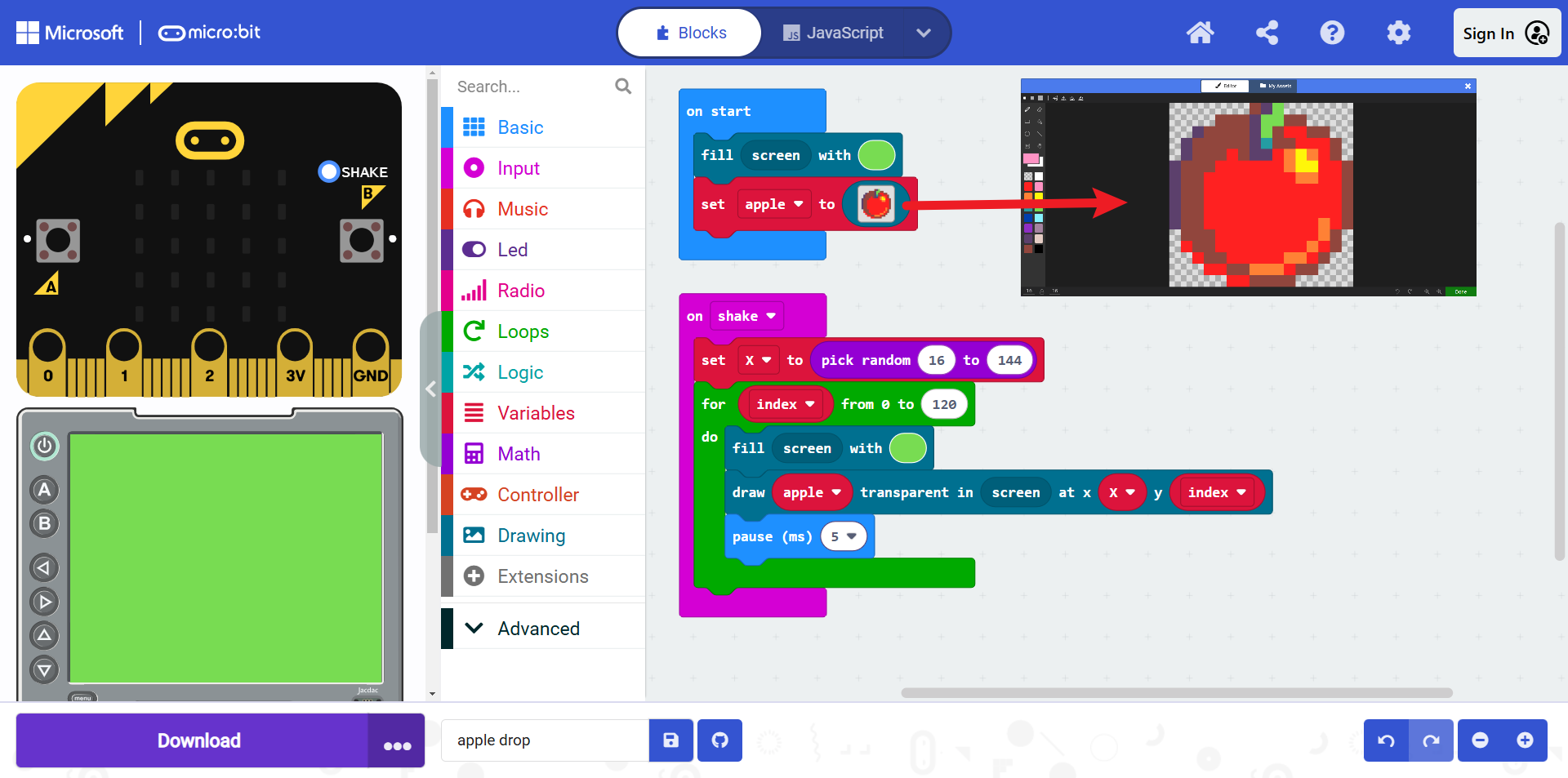
More Tutorials
For more details on the usage of the blocks, you can refer to the official Microsoft tutorial:
[https://makecode.microbit.org/pkg/microbit-apps/display-shield] (https://makecode.microbit.org/pkg/microbit-apps/display-shield)