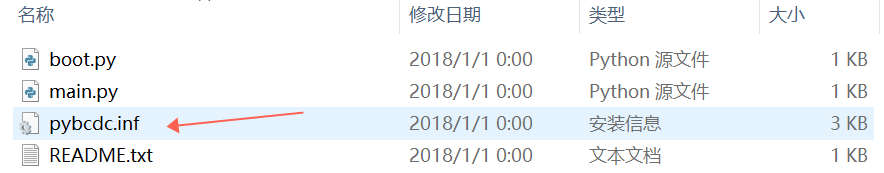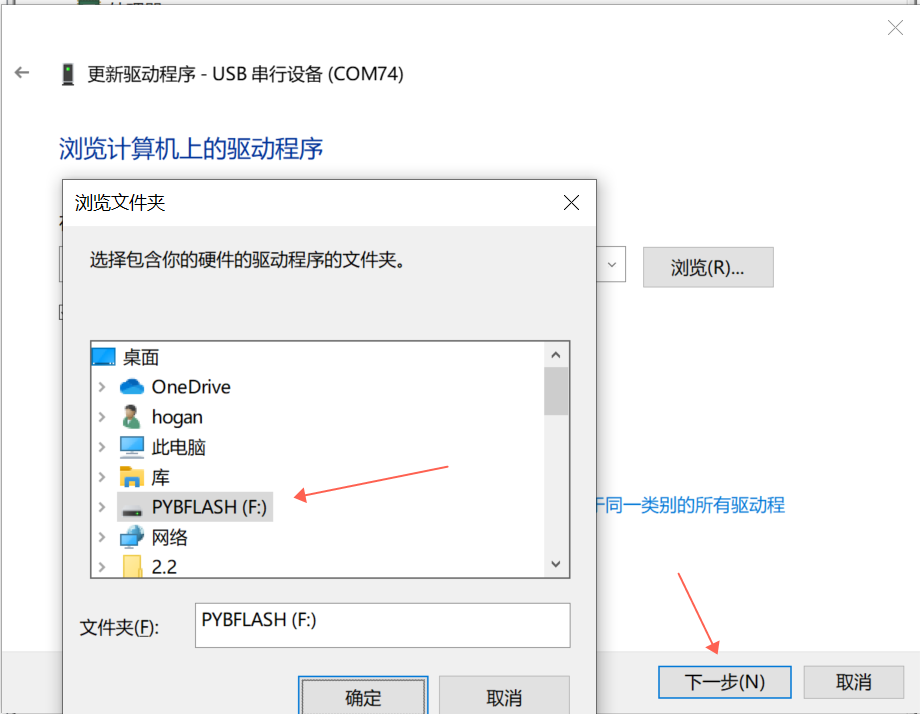💡 FAQ
Frequently Asked Questions (FAQ)
Q1: Why can't I find the serial port after switching to microPython mode on Meowbit?
This issue usually occurs if you're using a stripped-down version of your operating system lacking essential system files. Therefore, some device drivers may not install automatically. Here are two possible solutions:
Install Driver inf
- Locate the driver installation file in the PYBFLASH drive.
- Go to the Device Manager.

- Right-click on the Pyboard device with the warning sign. Follow the sequence: Update Driver Software -> Browse My Computer for Driver Software -> Browse -> PYBFLASH -> Next.
- If successful, you'll see the new serial device without a warning sign in the Device Manager.
Unzip the file and run the .exe installer. Allow all permissions if prompted. Once the black window disappears, the patch is successfully installed. Try using your device again.
::info::
If you encounter complex issues not covered here, please contact Meowbit customer service for further assistance.
Q2: Can I import my own characters or scenes into the Meowbit compiler?
Convert your images into pixel data and insert them into the JS code. Learn more here.
Q3: How do I update the Meowbit firmware?
Q4: Meowbit shows error code 02X when downloading programs
This usually happens if you're trying to download a program that's too large for the device's memory. Please download an appropriate program.
Q5: Meowbit/Microbit Error Code Summary
Both Meowbit and Microbit share common error codes as they are developed based on Microsoft's MakeCode. Refer to the table below for a list of error codes and their corresponding solutions. Common issues are highlighted in green.