04 Servo
Module Introduction
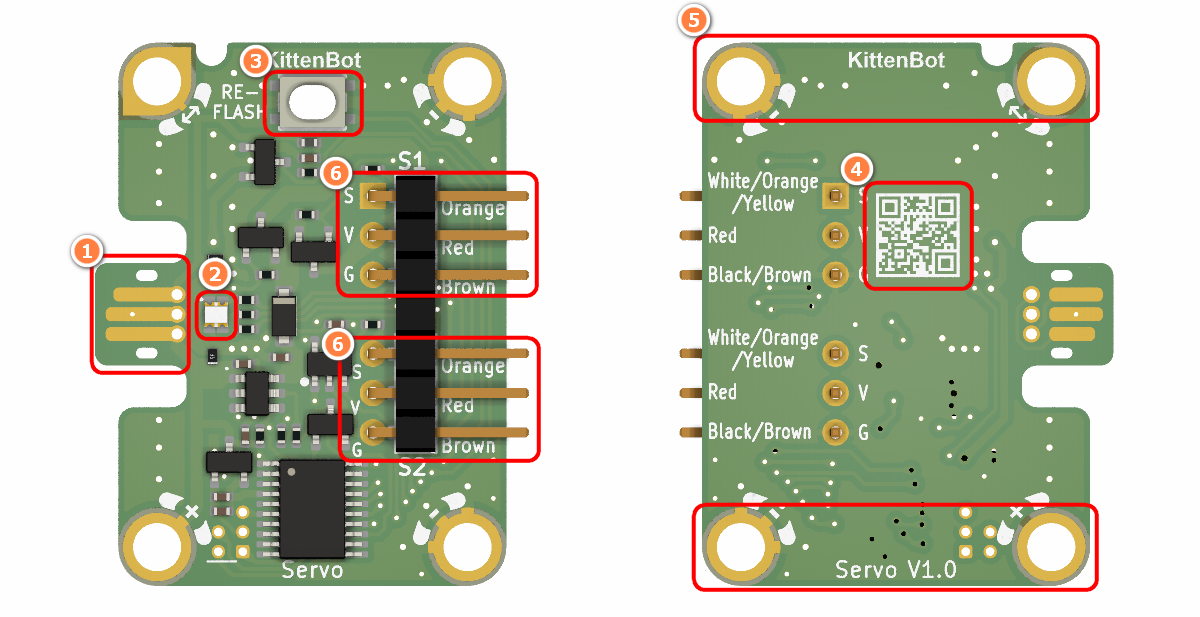
- Jacdac Edge Connector
- Jacdac Communication Indicator
- Boot Button
- Product QR Code
- Jacdac Standard Through Hole
- Servo Connector
Components used
- 1x MicroUSB Cable
- 1x MicrobitV2
- 1x Jacdaptor
- 1x Cable
- 1x Servo
Connection
PC-〉MicroUSB -〉MicrobitV2-〉Jacdaptor-〉Cable--〉Servo
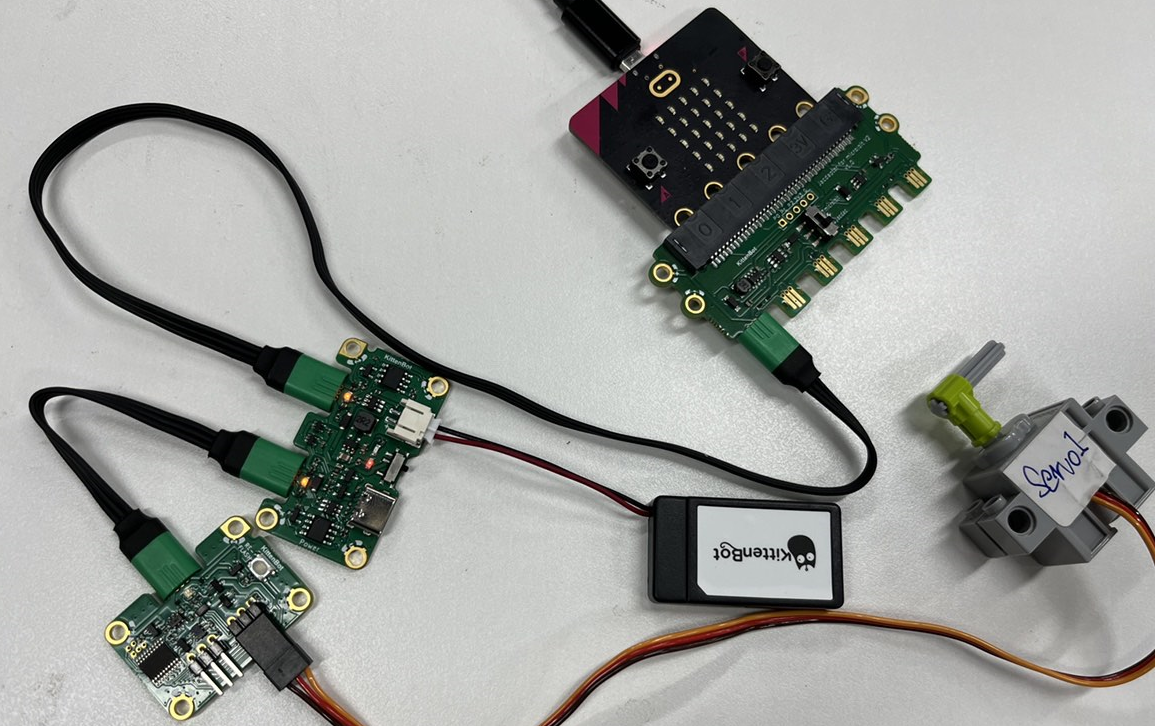
Coding Platform
https://makecode.microbit.org/beta
Create a new project
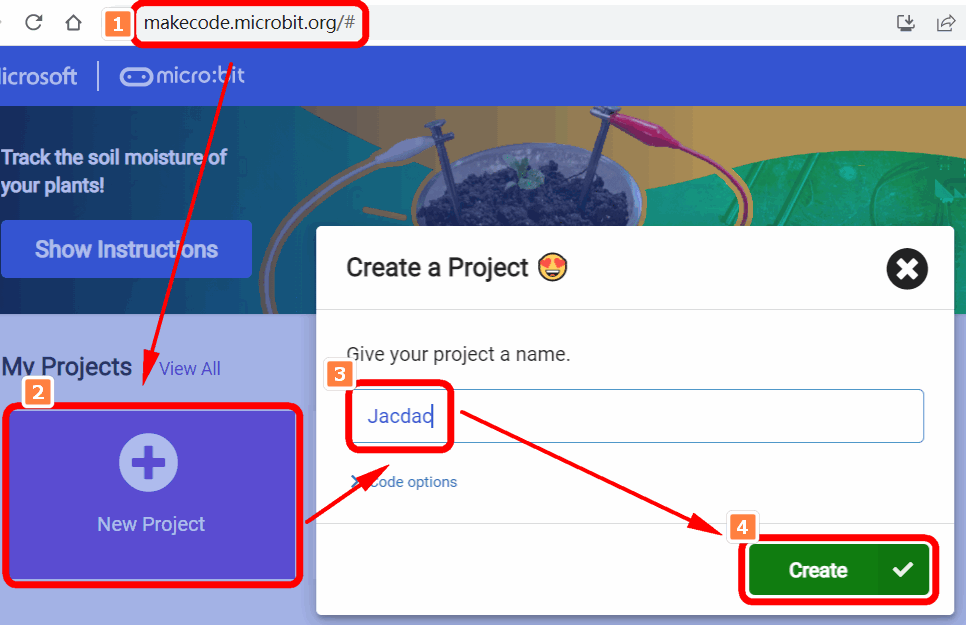
Establish a connection
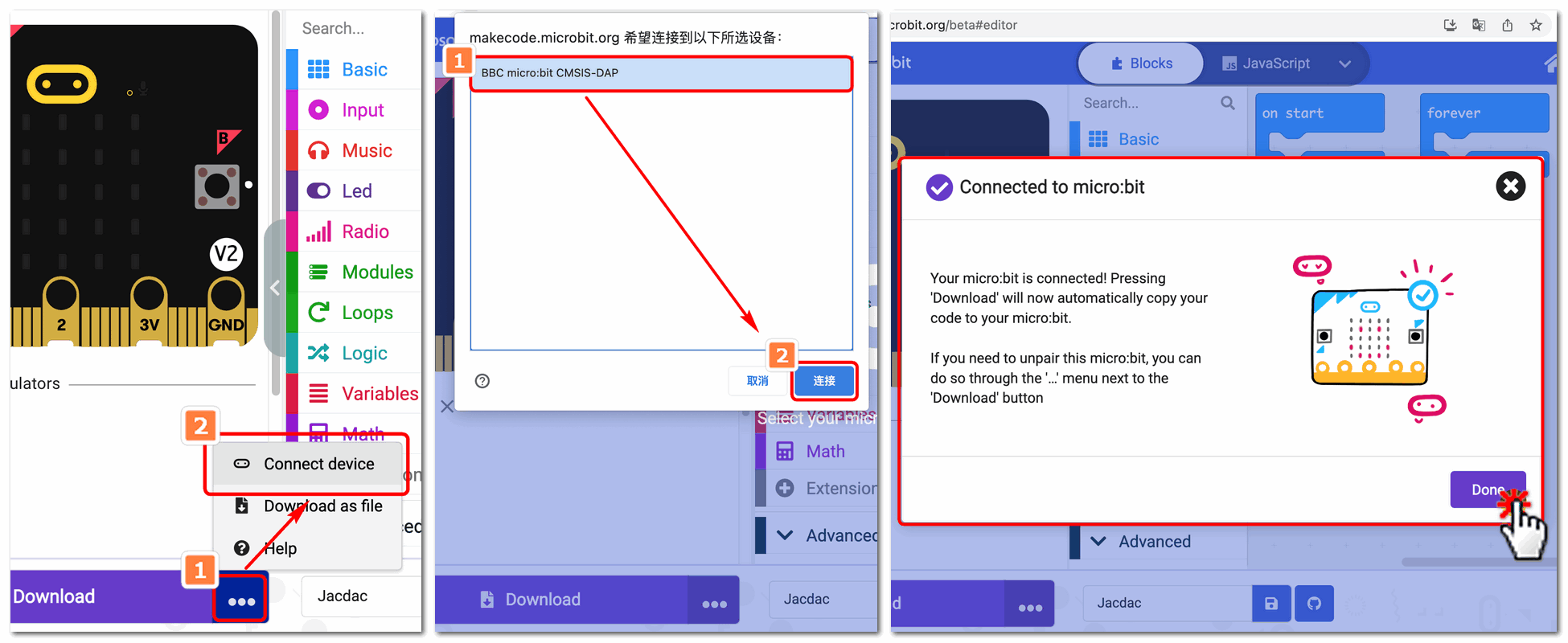
Extensions——Jacdac
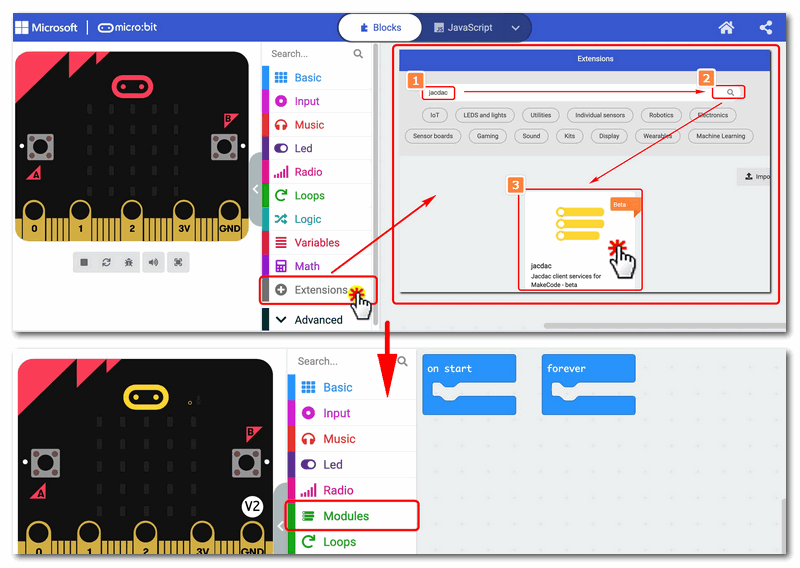
Add Jacdac Servo Block
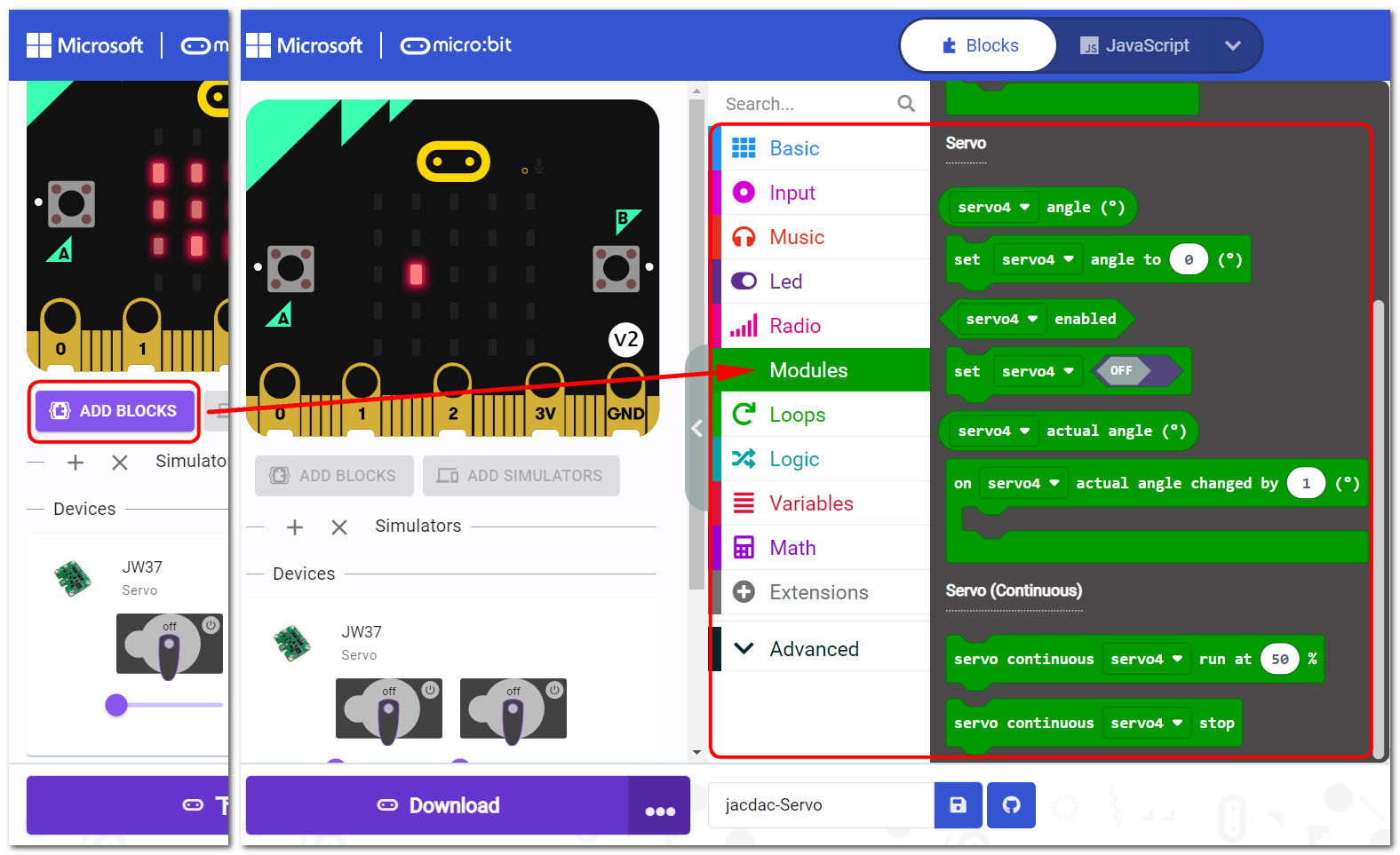
Program and download
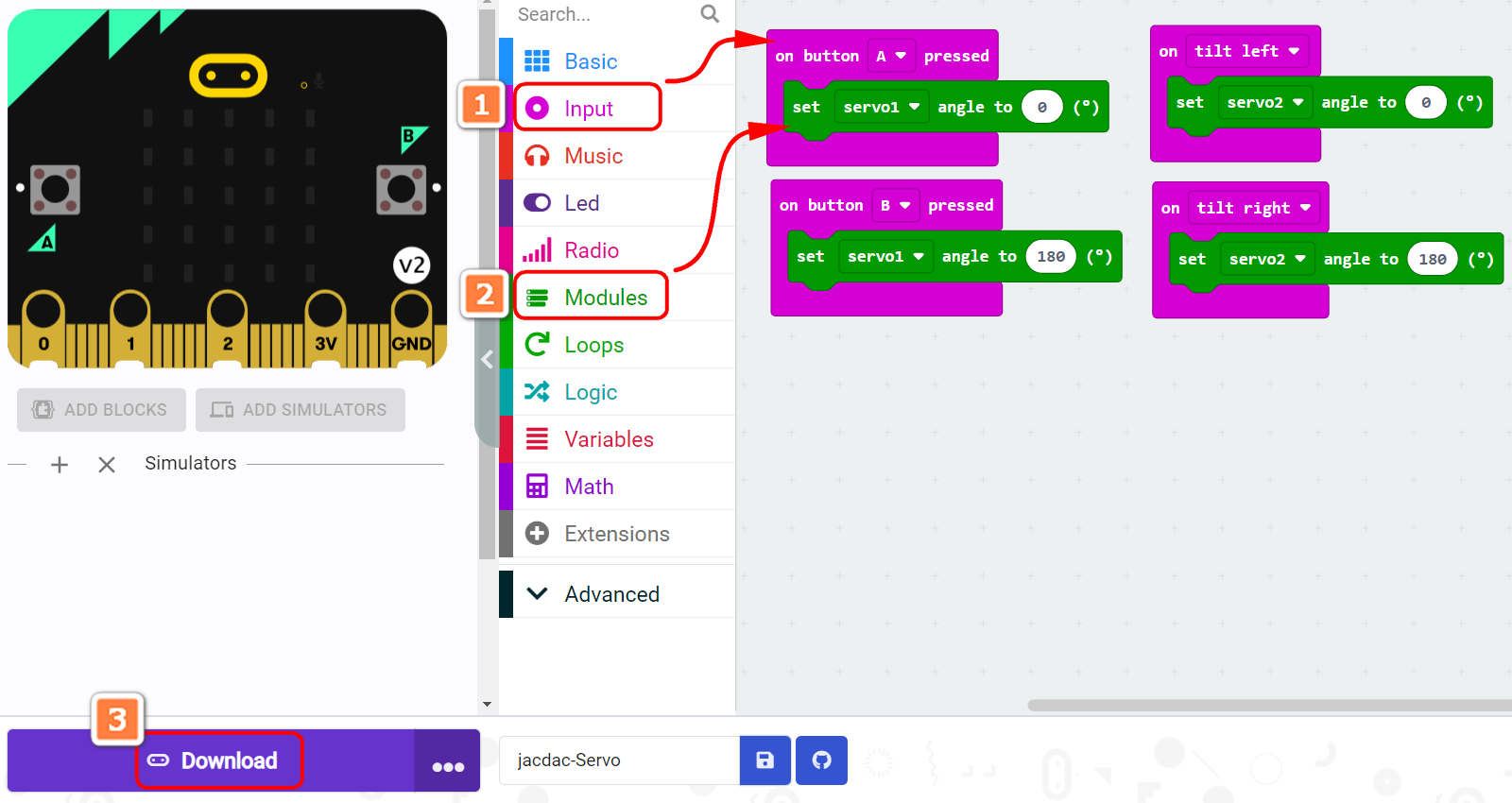
The Result
Press AB to control the servo to rotate to different angles
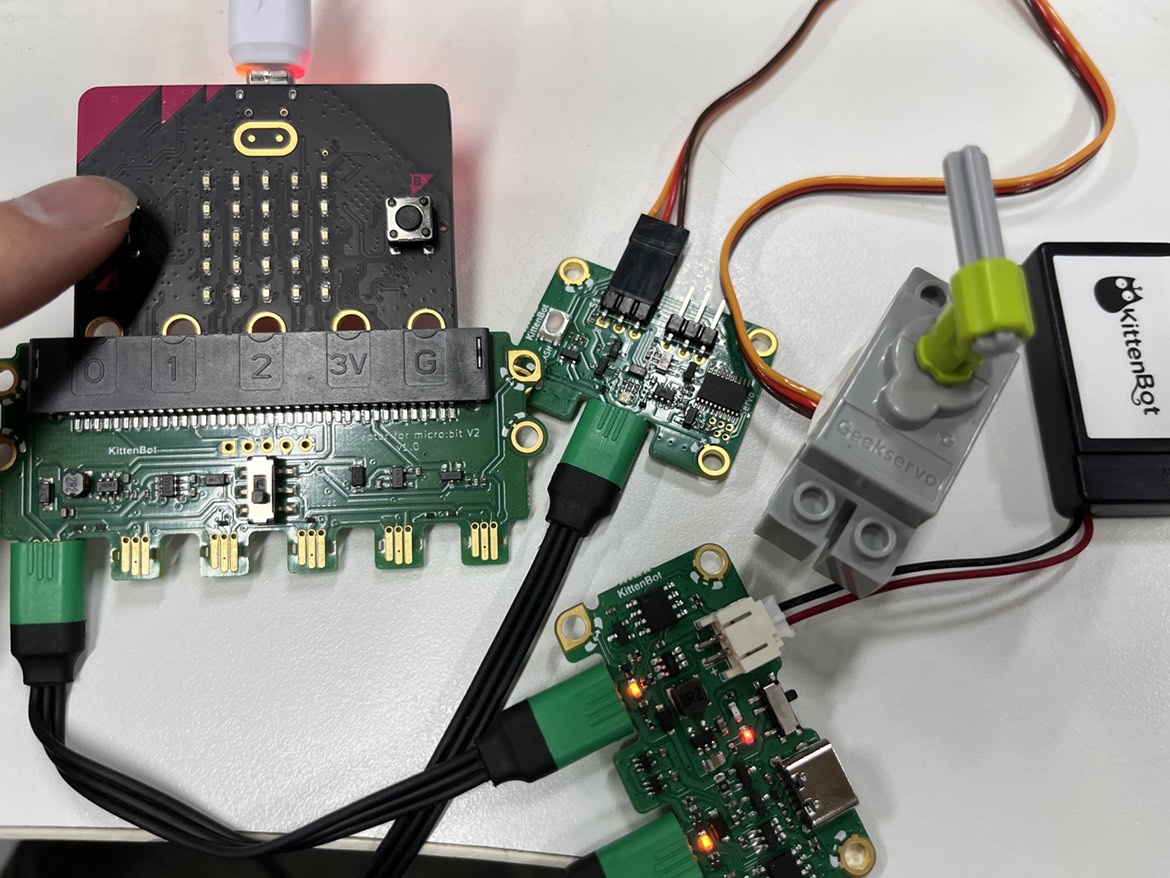
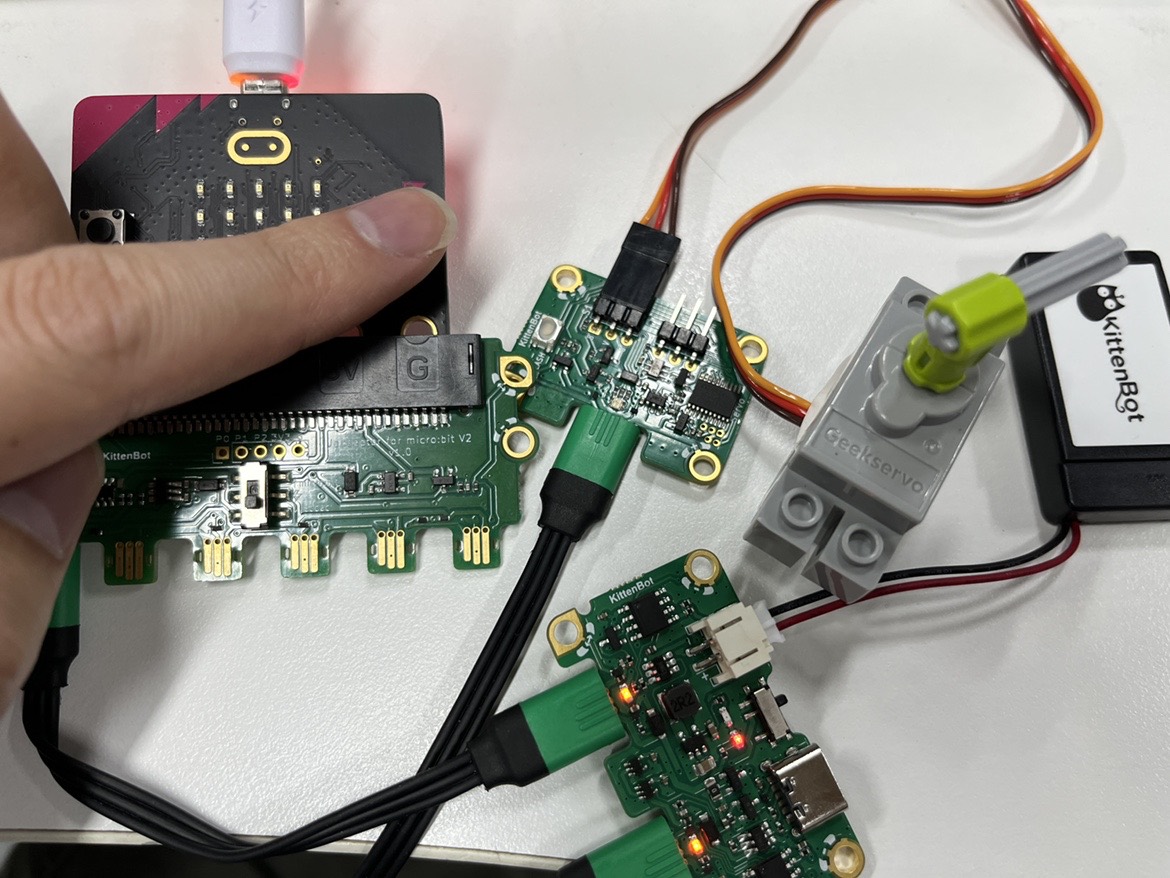
FAQ
Why is the servo not moving?
The servo needs to be used with the jacdac power module
What current servo can it drive?
1A in total